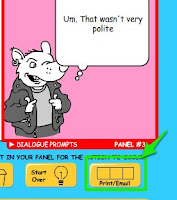You have already spoken about yourselves in your own blogs and I've enjoyed reading all and each of your introductions.
Don't forget to visit your classmates blogs and leave a comment in each of them. You can find then in the sidebar, on the right.
We will now do a new activity.
Today you will try a new voice tool.
Here, you'll be able to listen to my introduction and to other people's as well. You will find paticipants from other countries, too.
You will need a microphone to record your voices.

Once you've listen to everyone, you'll record your own introduction.
How? Follow these steps:1st) Click on "

".
2nd) Choose "
Take me to the signup page". It is not necessary to complete the optional details column.
3rd) Fill in the required details.
Remember: do not write your surname, just your first name. Select a nickname.
4th) If you want to, you can upload a photograph.
5ht) Click on "
I agree, sign me in"
6th) You are now ready to record a message! You'll need a microphone, just that.
- How many people have left messages?
- Where are they from?
- What do they do?
Listen to your previous classmates messages and answer them as well. By double-clicking on them you can access to their accounts and leave a message as well.
We are all eager to listen to you!